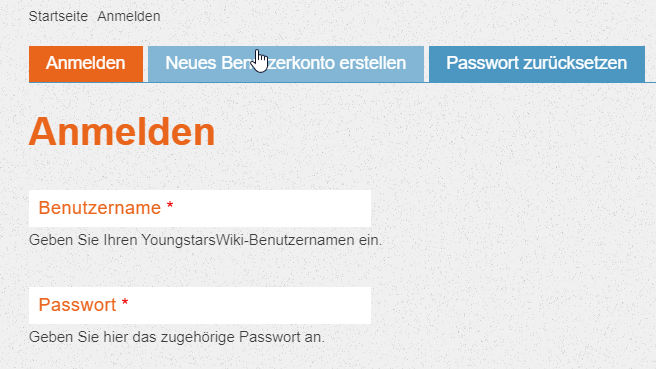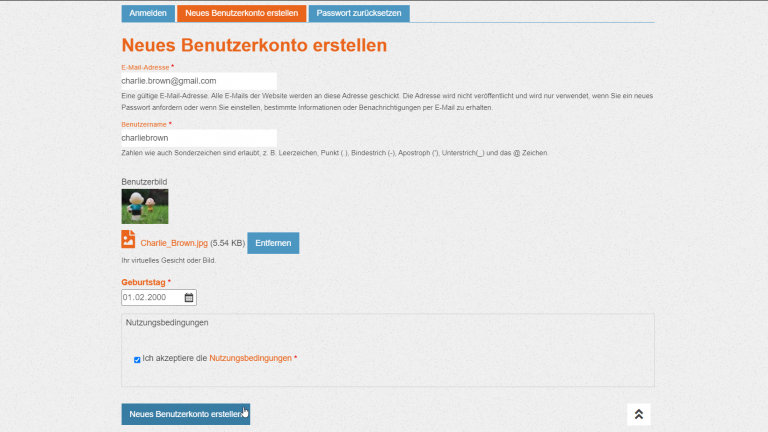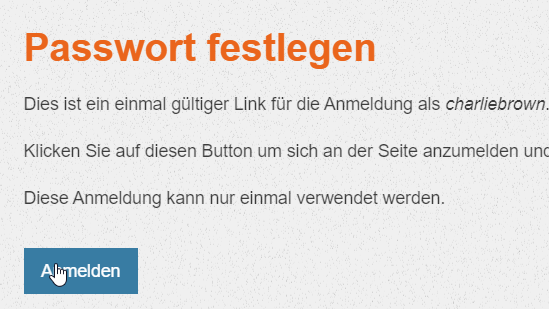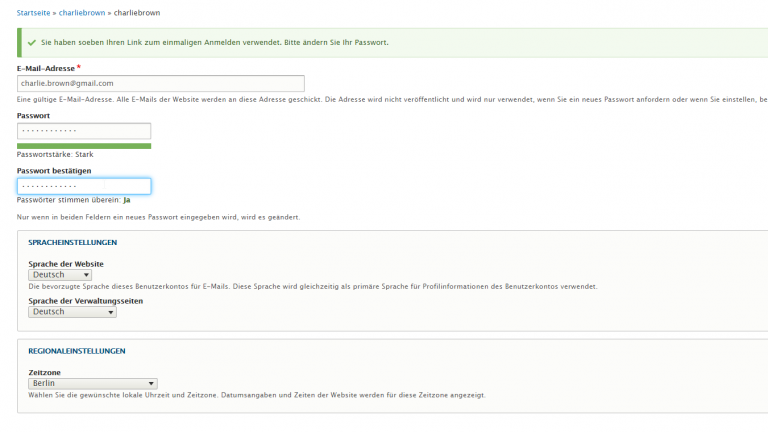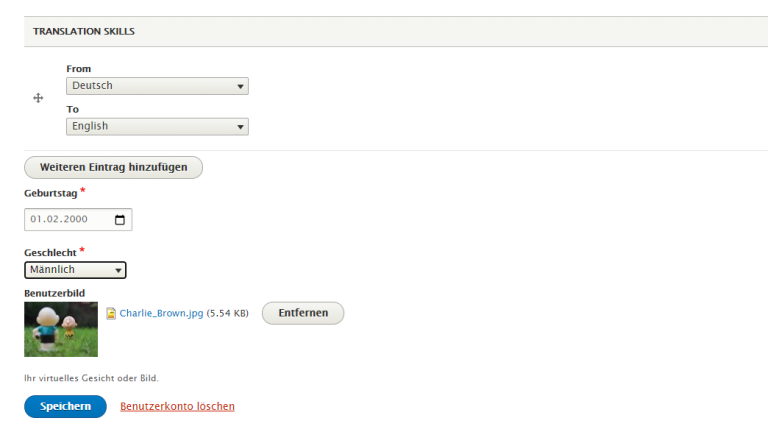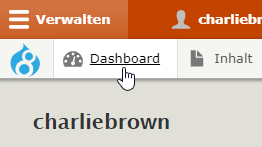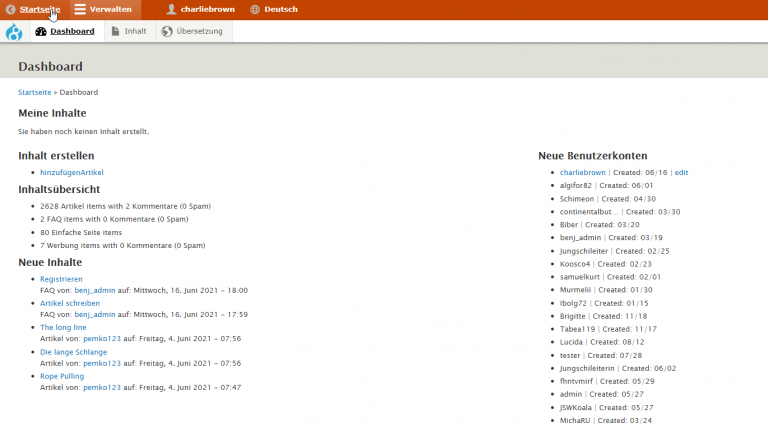If you know a second language, you can tell us about it under "Translation Skills". Then we know that you can translate articles as well as write them (e.g. via automatic translation from DeepL or Google Translate with a subsequent manual check).
If you like, you can still edit or add to the remaining fields. Your input helps us to get to know the users of YoungstarsWiki.org and thus to optimize YoungstarsWiki.org
Finally, you can save your information. After that you are automatically logged in
Have fun on YoungstarsWiki.org!
Thank you for your support!
Your YoungstarsWiki.org team